DIY TRAVEL MAP
see step-by-step video tutorialsMaterials to Buy
Choose Cartridges by Brand




How to DIY Your Own Stickers
Schritt 1: Designen und Drucken

Erstellen Sie Ihre gewünschten Designs am Computer. Nutzen Sie Plattformen wie Canva, Crello oder Adobe Spark, um Ihre Karten und Reisebilder zu gestalten. Drucken Sie die Karte auf das Ölmalpapier und die Reisebilder auf das Klebepapier.
Schritt 2: Ausschneiden und Aufkleben

Schneiden Sie die gedruckten Designs aus. Markieren Sie die Reisebilder und kleben Sie sie mit Pfeilen oder Flaggen auf die entsprechenden Orte der Karte. Bringen Sie alle Elemente auf der Acrylplatte an.
Schritt 3: Fertigstellen

Ihr personalisiertes Reise-Souvenir ist nun bereit, aufgehängt oder aufgestellt zu werden!
What To Expect From The
Kamo Creative Studio
Lerne durch Schritt-für-Schritt-Anleitungsvideos, ein DIY-Projekt selbstständig zu meistern.
Erhalte hochwertige DIY-Werkzeuge und Materialien von Kamo.
Lasse dich während des DIY-Prozesses inspirieren, kultiviere deine künstlerischen Fähigkeiten, stärke dein Gefühl der Erfüllung und vertiefe menschliche Bindungen.
Tritt unserem Kreativstudio bei und teile die Freude an der Kunst mit anderen.
Blog Posts
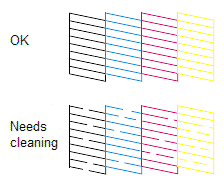
Soluciones Rápidas para Impresiones de Mala Calidad - Impresora Epson
Comprobación de los Inyectores
Antes de limpiar la impresora, por favor imprima una página de prueba para comprobar si el problema se debe a un cabezal de impresión obstruido.

1.Si el patrón se imprime correctamente, entonces la impresora está funcionando como se espera. La raíz del problema podría estar en la computadora, el cable, el software o en las configuraciones específicas de la impresora.
2.Si el patrón de comprobación de los inyectores no se imprime o muestra huecos o secciones faltantes, el cabezal de impresión podría requerir limpieza. Alternativamente, el cartucho podría necesitar ser reemplazado.
Limpieza del Cabezal de Impresión
Puede limpiar el cabezal de impresión a través de los botones de la impresora o desde la computadora.


Si necesita instrucciones más detalladas sobre cómo limpiar el cabezal de impresión, por favor consulte:
Alinear el Cabezal de Impresión
Si nota líneas faltantes o desalineación en la impresión, considere alinear el cabezal de impresión.

Figura 1: líneas faltantes

Figura 2: desalineación
Si necesita instrucciones más detalladas sobre cómo alinear el cabezal de impresión, por favor consulte:
Join our community
Explore Your Creativity With Kamo Creative Studio.
When you're ready, sign up from anywhere in the world. Feel free to contact us if you would like to chat or email us.




