DIY Campus Keepsake Stickers With Kamo
see step-by-step video tutorialsMaterials to Buy

Ink Cartridges

Toners

Stickers
Choose Cartridges by Brand




How to DIY Your Own Stickers
Schritt 1: Kartenmaterial erfassen und importieren

Suchen Sie auf Plattformen wie Google Maps oder Apple Maps nach Ihrer Schule und der Umgebung. Machen Sie Screenshots von diesen Karten und importieren Sie die Bilder in eine Design-Plattform wie Canva, Procreate oder Adobe Photoshop. In diesem Beispiel verwenden wir Procreate.
Schritt 2: Gestalten und zeichnen

Zeichnen Sie einen Kreis um den Umriss Ihrer Schule.Verwenden Sie eine dicke Linie, um die Gebäude und Straßen innerhalb des Kreises zu skizzieren.Fügen Sie an besonderen Orten, die für Sie von Bedeutung sind (wie z.B. Orte, an denen Sie sich mit Freunden getroffen haben), niedliche Elemente und Verzierungen hinzu.Färben Sie die Zeichnung ein und fügen Sie Textinformationen rund um den Kreis hinzu.Zeichnen Sie abschließend einen weiteren Kreis um die äußeren Textelemente.
Schritt 3: Drucken und Ausschneiden

Drucken Sie Ihr fertiges Design auf Klebepapier aus. Schneiden Sie die Aufkleber sorgfältig aus.
Schritt 4: Aufkleben und Erinnerungen bewahren

Jetzt können Sie Ihre personalisierten Aufkleber überall aufkleben – auf Ihrem Rucksack, Ihrer Wasserflasche, Kleidung und vielem mehr, um Ihre schönen Campus-Erinnerungen immer bei sich zu tragen.
What To Expect From The
Kamo Creative Studio
Lerne durch Schritt-für-Schritt-Anleitungsvideos, ein DIY-Projekt selbstständig zu meistern.
Erhalte hochwertige DIY-Werkzeuge und Materialien von Kamo.
Lasse dich während des DIY-Prozesses inspirieren, kultiviere deine künstlerischen Fähigkeiten, stärke dein Gefühl der Erfüllung und vertiefe menschliche Bindungen.
Tritt unserem Kreativstudio bei und teile die Freude an der Kunst mit anderen.
Blog Posts

A must-have for Halloween parties: Liene Pearl K100 Mini Photo Printer
Why choose Liene Pearl K100?
This mini photo printer is not only stylish, but also powerful. It uses inkless printing technology, which means you can print high-quality photos anytime, anywhere without worrying about running out of ink. Moreover, its portability makes it easy to take it anywhere, whether it is an indoor party or an outdoor adventure, you can print wonderful moments at any time.

The perfect match for Halloween parties
Imagine that at a Halloween party, you can instantly print photos of your friends' costumes or capture those unforgettable horror scenes. The instant printing function of Liene Pearl K100 makes these moments a memory that can be touched and shared. You can use these photos as souvenirs of the party, or use them to decorate the party scene to add more festive atmosphere.
Easy to use, unlimited creativity
Printing photos with Liene Pearl K100 is very simple. You just need to connect the printer to your smart device via Bluetooth, and then edit and print your photos through Liene Photo App. This app supports iOS and Android systems, allowing you to easily select and print photos from your phone or tablet. In addition, you can also add more creativity and personality to your Halloween photos by changing different paper types.
During Halloween events, Liene Pearl K100 printer is very suitable for printing the following types of pictures to enhance the atmosphere and fun of the festival:
Dress-up photos: Print out your friends' Halloween costumes, whether it is a scary zombie, a mysterious wizard or a cute elf, these photos will become the highlight of the party.
Party scenes: Record the beautifully decorated party scene, such as pumpkin lanterns, spider webs and skeleton decorations, these pictures can be used as souvenirs of the party.
Horror movie screenshots: Print out screenshots of classic horror movies to add more horror elements to Halloween theme parties.
Creative selfies: Set up a selfie area at the party so that guests can take selfies in costumes, and then print out these interesting photos immediately.
Halloween-themed artwork: Print some Halloween-themed artwork, such as pumpkins, bats, owls, etc., to decorate the party scene.
Thank you card: At the end of the party, print out a thank you card to thank each guest for their participation and support.
Interactive games: Print out some interactive game rules and pictures, such as "Guess Who I Am" or "Best Dressed Contest" contestant photos, to increase the interactivity of the party.

With the Liene Pearl K100 printer, you can easily turn these pictures into physical photos to make Halloween celebrations more vivid and memorable.

Bewahren Sie jeden kostbaren Moment mit Kamo-Fotopapier auf: Tipps zur Fotokonservierung
Ob es sich um das Lachen unter Freunden, die Wärme eines Familientreffens oder die atemberaubende Landschaft Ihrer Reisen handelt, jedes Foto erzählt eine Geschichte, die es wert ist, bewahrt zu werden. Mit dem technologischen Fortschritt hat sich die Fotokonservierung über traditionelle Alben hinaus weiterentwickelt und geht hin zu digitaler Speicherung und selbstgemachten Fotodekorationen. Physische Fotos haben jedoch immer noch einen unersetzlichen emotionalen Wert. Wie können Sie diese wertvollen physischen Fotos also richtig konservieren? Lassen Sie uns herausfinden, wie Kamo-Fotopapier und einige einfache Tipps Ihnen helfen können, jeden schönen Moment zu konservieren.
Wählen Sie hochwertiges Fotopapier
Kamo-Fotopapier verwendet eine fortschrittliche Vierschichttechnologie, die für leuchtende Farben und lange Haltbarkeit bei jedem gedruckten Foto sorgt. Es liefert nicht nur hochwertige Farbausgaben, sondern ist auch wasserfest, kratzfest und lichtbeständig, damit Ihre Fotos lange erhalten bleiben. Dies ist besonders wichtig für Liebhaber selbstgemachter Fotowände oder diejenigen, die Fotos zur Dekoration verwenden, da Sie sich keine Sorgen machen müssen, dass Ihre Fotos durch die alltägliche Einwirkung von Licht und Feuchtigkeit beschädigt werden. 
Achten Sie auf die Lagerbedingungen
Auch die hochwertigsten Fotos müssen richtig aufbewahrt werden. Setzen Sie Fotos nicht über längere Zeit dem direkten Sonnenlicht aus, da UV-Strahlen das Verblassen beschleunigen können. Wählen Sie zum Aufbewahren Ihrer Fotos kühle, trockene Orte, da übermäßige Feuchtigkeit zu Verformungen oder Schimmel führen kann.
Sie können spezielle Fotoboxen oder Alben zur Aufbewahrung Ihrer Abzüge wählen. Es gibt auch viele Alben auf dem Markt mit integriertem Feuchtigkeitsschutz, der Schäden in feuchten Umgebungen zusätzlich verhindert.
Verwenden Sie zum Schutz Rahmen oder Laminierungen
Um die Lebensdauer Ihrer Fotos zu verlängern, ist es äußerst effektiv, sie zu laminieren oder einzurahmen. Das Laminieren kann Fotos vor Fingerabdrücken und Kratzern schützen, während das Einrahmen hilft, die Bilder vor Staub und Lufteinwirkung zu schützen. Kamo-Fotopapier eignet sich aufgrund seiner glatten Textur und der kräftigen Farben besonders gut für selbstgemachte Rahmen oder Heimdekorationen und verleiht Ihrem Raum eine künstlerische Note. 

Vermeiden Sie häufiges Anfassen
Es ist verlockend, Ihre Lieblingsfotos häufig durchzublättern, aber seien Sie vorsichtig – häufiges Anfassen kann Fingerabdrücke und Flecken hinterlassen und sogar die Oberfläche zerkratzen. Vermeiden Sie beim Anfassen oder Anzeigen Ihrer Fotos den direkten Kontakt mit dem Bildbereich. Ziehen Sie gegebenenfalls Baumwollhandschuhe an, um die Fotos vor Beschädigungen zu schützen.
Regelmäßig digitale Backups erstellen
Obwohl wir uns auf die physische Aufbewahrung von Fotos konzentrieren, ist es ebenso wichtig, eine digitale Sicherungskopie dieser wertvollen Erinnerungen zu erstellen. Sichern Sie regelmäßig digitale Fotos, die auf Ihrem Telefon oder Ihrer Kamera gespeichert sind, in der Cloud oder auf externen Laufwerken. Auf diese Weise haben Sie immer noch die ursprüngliche digitale Datei, wenn ein Foto beschädigt wird oder verloren geht.
Mit den praktischen Druckgeräten von Kamo können Sie problemlos Fotos von Ihrem Telefon ausdrucken und so digitale Erinnerungen in greifbare Andenken verwandeln, die Sie aufbewahren und über Jahre hinweg genießen können.
Erstellen Sie eine DIY-Fotowand
Bewahren Sie Ihre wertvollen Erinnerungen nicht nur auf – zeigen Sie sie auch! Drucken Sie Ihre Lieblingsfotos auf Kamo-Fotopapier und gestalten Sie eine DIY-Fotowand. Mit dieser kreativen Präsentation können Sie Ihre wertvollen Momente täglich genießen und die Fotos je nach Stimmung oder Jahreszeit einfach austauschen, sodass alles frisch und spannend bleibt. 
Abschluss
Fotos sind nicht nur Erinnerungen an schöne Momente – sie sind Träger unserer Emotionen. Indem Sie sich für hochwertiges Kamo-Fotopapier entscheiden und intelligente Konservierungstechniken anwenden, können Sie sicherstellen, dass jedes Foto die Schönheit und Emotion dieser unvergesslichen Momente für viele Jahre behält. Denken Sie daran, dass es bei der richtigen Konservierung nicht nur darum geht, Erinnerungen zu schützen – es geht darum, sich selbst ein Stück Zeit für die Zukunft zu schenken. 

Beeilen Sie sich und besuchen Sie die offizielle Website von Kamo, um hochwertiges Fotopapier zu kaufen und mit der Fotokonservierung zu beginnen!
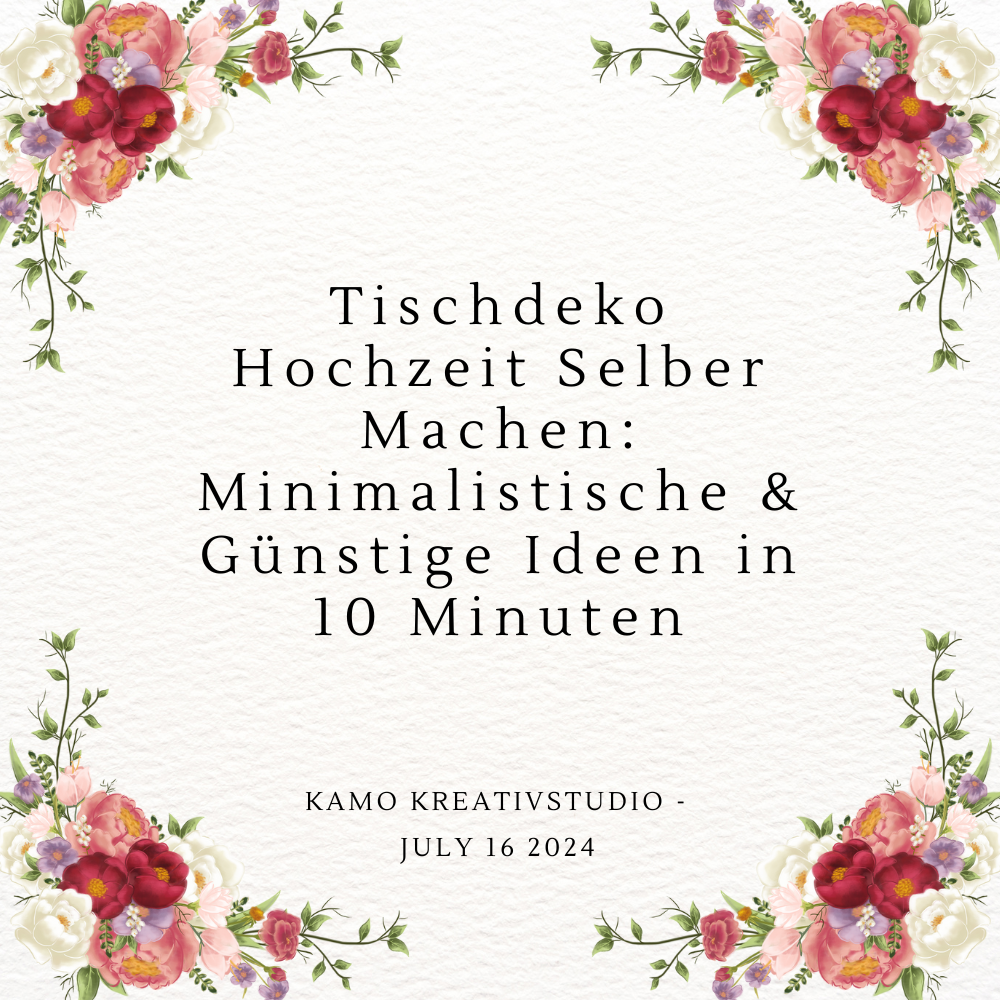
Tischdeko Hochzeit Selber Machen: Minimalistische & Günstige Ideen in 10 Minuten
Join our community
Explore Your Creativity With Kamo Creative Studio.
When you're ready, sign up from anywhere in the world. Feel free to contact us if you would like to chat or email us.

